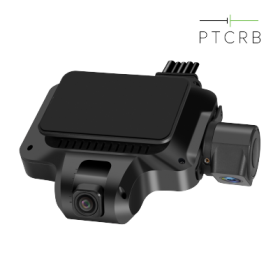Dash cams, also known as dashboard cameras, have become increasingly popular over the years. These small cameras are placed on the dashboard or windshield of a vehicle to record video footage of the road ahead. They offer several benefits, including evidence in case of an accident, protection against insurance fraud, and monitoring of employees or teen drivers. However, not all drivers know how to use dash cams properly. In this article, we will provide 10 dos and don’ts for dashboard camera usage.

DOs:
1. Choose the Right Dashboard Cameras
The first and most important step is to choose the right camera for your needs. Consider factors such as resolution, frame rate, and recording angle. Look for a camera that provides high-quality video footage with a wide viewing angle.
2. Place the Dashboard Cameras Correctly
The placement of the camera is crucial for capturing clear video footage. Place it on the dashboard or windshield in a location that does not obstruct your view of the road. Make sure it is securely attached to prevent it from falling while driving.
3. Check the Recording Settings
Before hitting the road, check the recording settings of your dash cam. Ensure that it is set to the correct date and time and that the video quality is set to the highest possible resolution.
4. Use Parking Mode
Many dash cams come with parking mode, which allows the camera to continue recording even when the car is parked. This feature can be useful in case of vandalism or theft.
5. Save Important Footage
If you witness an incident while driving, make sure to save the footage immediately. Most dash cams have a button that allows you to save important footage without overwriting it.
6. Keep the Dashboard Cameras Clean
Regularly clean the lens of your dash cam to ensure that the video footage is clear and free of obstructions. Use a soft cloth to wipe away any dust or dirt.
7. Review Footage Regularly
Make it a habit to review your dash cam footage regularly. This will help you identify any potential issues and ensure that the camera is recording correctly.
8. Inform Passengers
If you plan on using a dash cam, inform your passengers of its presence. This will help avoid any potential privacy issues and ensure that everyone is aware of the camera’s presence.
9. Use Safety Features
Some dash cams come with additional safety features such as lane departure warnings and collision detection. These features can be helpful in preventing accidents and improving driving safety.
10. Check Local Laws
Before using a dash cam, check your local laws and regulations to ensure that it is legal and complies with any relevant requirements.
DON’Ts:
1.Don’t Use While Driving
It may be tempting to watch your dash cam footage while driving, but this can be dangerous and distracting. Avoid using the camera while driving and only review the footage when you are safely parked.
2. Don’t Rely Solely on the Dashboard Cameras
A dash cam is a helpful tool, but it should not be relied upon solely for evidence in case of an accident. Always exchange contact and insurance information with the other driver and call the police if necessary.
3. Don’t Use for Illegal Purposes
Using a dash cam for illegal purposes such as recording private conversations or filming inside someone’s home is illegal and unethical. Stick to using the camera for safety and security purposes only.
4. Don’t Leave the Camera Unattended
Leaving your dash cam unattended can increase the risk of theft or damage. Always remove the camera from your car when parking in an unsafe area.
5. Don’t Share Footage Without Consent
Sharing dash cam footage without consent is a violation of privacy. Only share footage when necessary and with the consent of all parties involved.
6. Don’t Rely on Night Vision
Night vision on dash cams is generally not very effective. Avoid relying on the camera to capture clear footage in low-light conditions.
7. Don’t Overwrite Important Footage
Make sure to save any important footage to prevent it from being overwritten. Most dash cams have a feature that automatically deletes old footage, so make sure to transfer important footage to a computer or external hard drive.
8. Don’t Use While Intoxicated
Using a dash cam while intoxicated is dangerous and illegal. Avoid using the camera if you have been drinking or using drugs.
9. Don’t Install Illegally
Installing a dash cam improperly or without permission from the vehicle owner can result in legal repercussions. Always seek permission before installing a dash cam in someone else’s car.
10. Don’t Allow the Dashboard Cameras to Block Your View
Make sure that the dash cam does not obstruct your view of the road. If the camera is blocking your view, it may increase the risk of accidents or make it difficult to see important traffic signals.
Conclusion
A dash cam can be a valuable asset for any driver, providing evidence in case of an accident and improved safety features. However, it’s important to use the camera properly and follow the dos and don’ts outlined in this article. Remember to choose the right camera, place it correctly, check the recording settings, and keep it clean. Additionally, always review footage, inform passengers, and use safety features. On the other hand, avoid using the camera while driving, sharing footage without consent, and using it for illegal purposes. With these tips, you can ensure that your dash cam provides you with the best possible protection and peace of mind while driving.
If you would like more details, please visit Facebook, LinkedIn, INS, and Twitter pages to learn more.
 US
US ES
ES PT
PT TH
TH VN
VN JP
JP